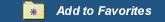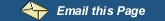|
Basic Search Tips for Genamics JournalSeek
Basic Search
To enter a query into JournalSeek, just type in a few descriptive words and hit the 'enter' key (or click on the Go button) for an alphabetical list of relevant journals. If you don't want search the descriptions of the journals, but just the titles, simply select the 'Titles Only' setting.
Automatic 'and' Queries
By default, JournalSeek only returns pages that include all of your search terms. There is no need to include 'and' between terms.
For example, to search for journals about law and psychology, simply type
If you get too many results for a search, just include more terms. Alternatively, you could try limiting your search to just the titles. The Titles Only search, searches only the Full Titles and Abbreviated Titles.
Stemming and Wildcards
To provide the most accurate results, JournalSeek does not use "stemming". In other words, JournalSeek searches for exactly the words that you enter in the search box. Searching for 'electrochem' will not yield 'electrochemistry' or 'electrochemical'. To perform such a such you must append the wildcard character, '*'. For example to search for all journals that involved micriobiology, you would use the following search
Phrase searches
Sometimes it is convenient to search for a particular phrase or set of words together. This can be done by enclosing the words in quote marks. For example, to search for journals about international management, you would use the following search
Searching for international management using just the keywords without quote marks, returns hundreds of titles. With quote marks, only a few are returned.
Does capitalization matter?
JournalSeek searches are not case sensitive. All letters, regardless of how you type them, will be understood as lower case. For example, searches for 'russian linguistics', 'russian linguistics', and 'rUsSiAn lInGuIsTiCs' will all return the same results.
|